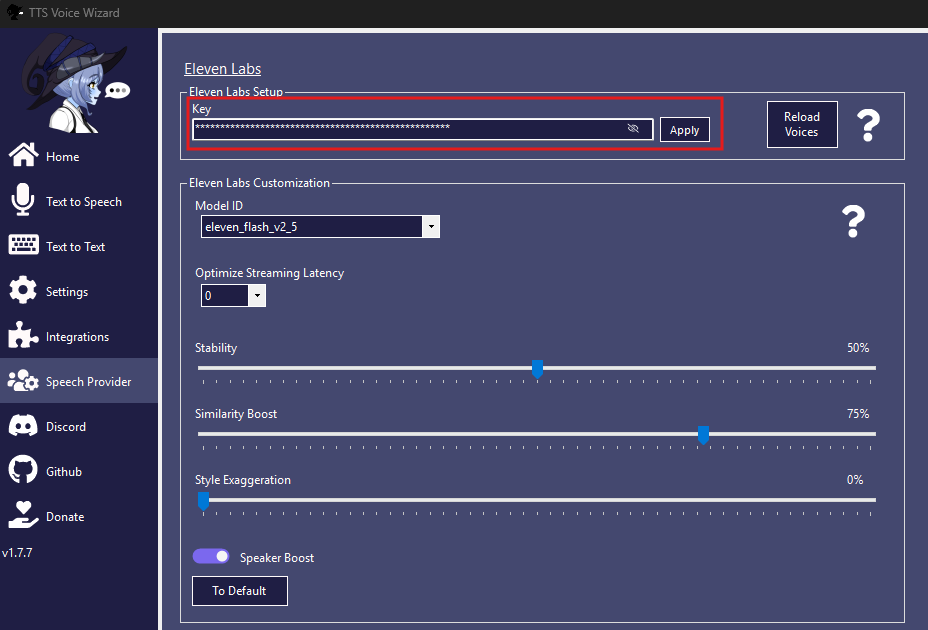ElevenLabs
Aftering going to the Elevenlabs website you can generate an API key by clicking your Profile in the bottom left corner and selecting API Keys. You can then click the "Create API Key" button.
If you'd like to support us, you can sign up for ElevenLabs using our affiliate link: https://try.elevenlabs.io/TTSVoiceWizard — we’ll receive a small commission if you decide to subscribe at no extra cost to you.
Your API can only be viewed once during creation. If you lose it you will need to generate a new one. When creating your key you may have to select options to give the key access to specific features, "Text to Speech" would be the most important one, you can also leave your API key unrestricted.
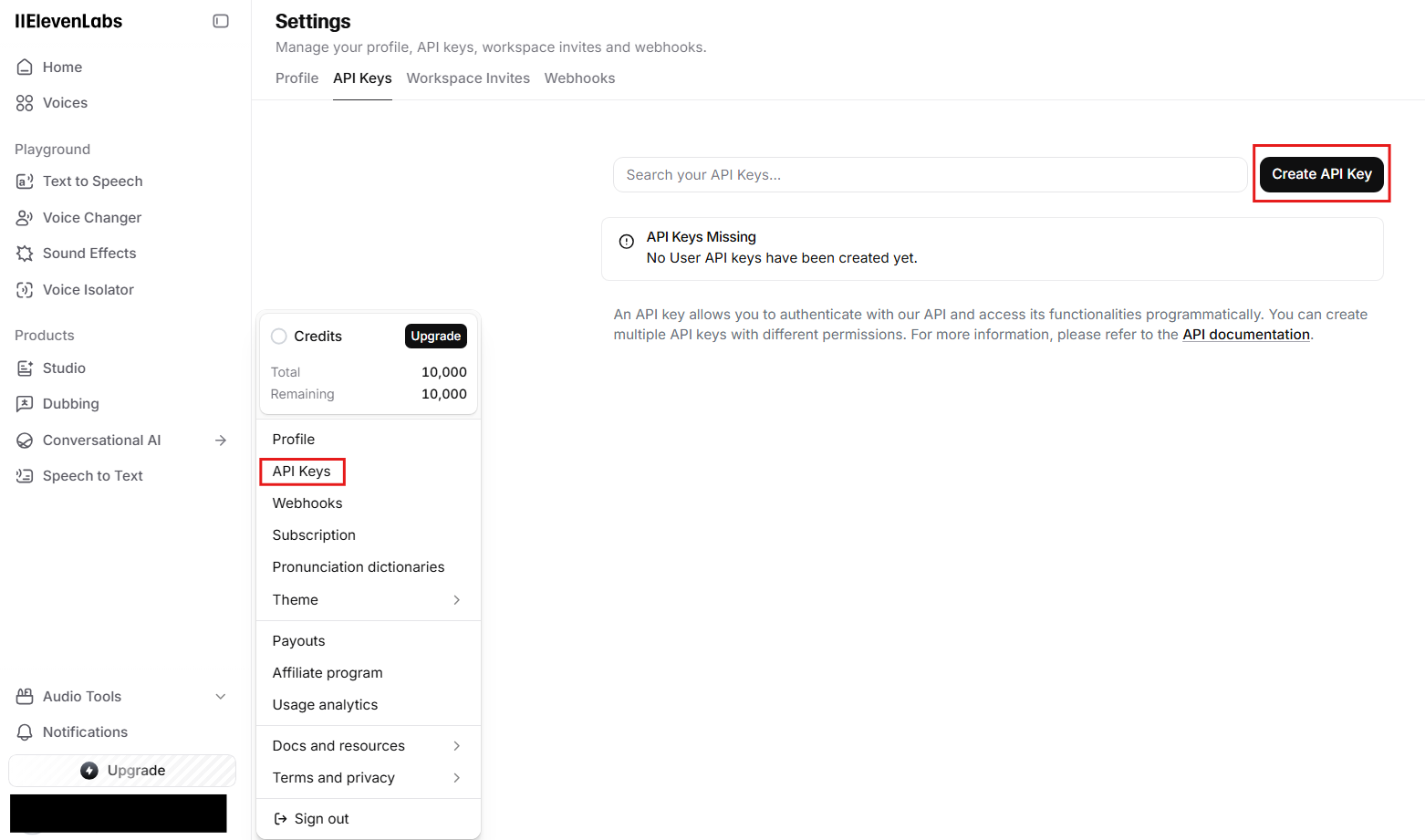
Once you have your API Key, in TTS Voice Wizard, navigate to Speech Provider > Eleven Labs and paste your API key into the "Key" field, make sure to click Apply.