Spotify API
This method takes bit longer to setup. You don't have to set up both methods. Windows Media Mode can be used with Spotify too.
Go to the Spotify developer dashboard https://developer.spotify.com/dashboard/
Create a new app
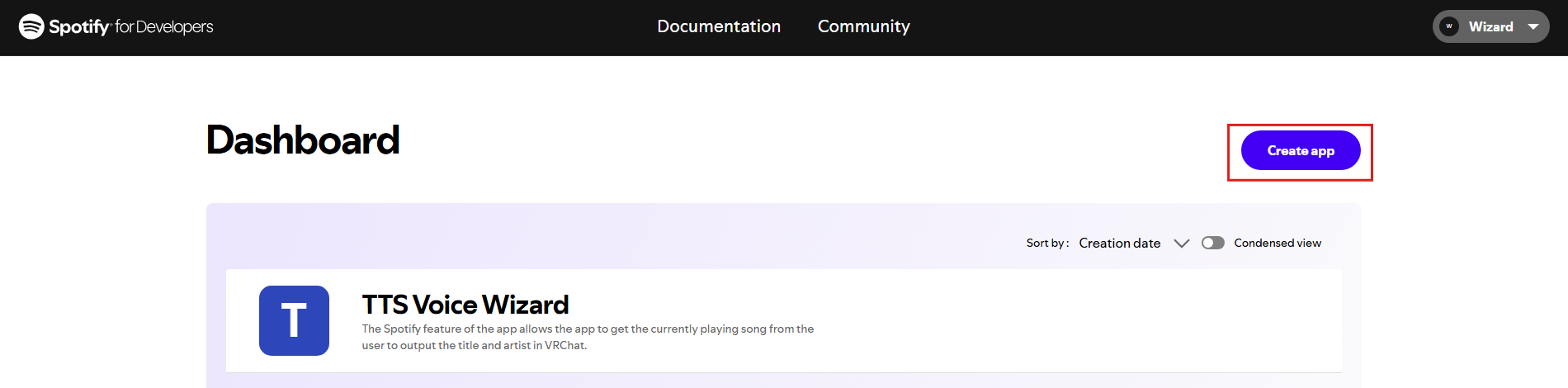
Add the correct redirect URI
http://127.0.0.1:5000/callbackwarningThe redirect URI prior to v1.7.5 of TTS Voice Wizard was
http://localhost:5000/callback, this URI is no longer possible for new apps as of April 9th 2025. All app will need to update to the new URI,http://127.0.0.1:5000/callback, by November 2025. You can find more information about why this migration is occuring here: https://developer.spotify.com/blog/2025-02-12-increasing-the-security-requirements-for-integrating-with-spotify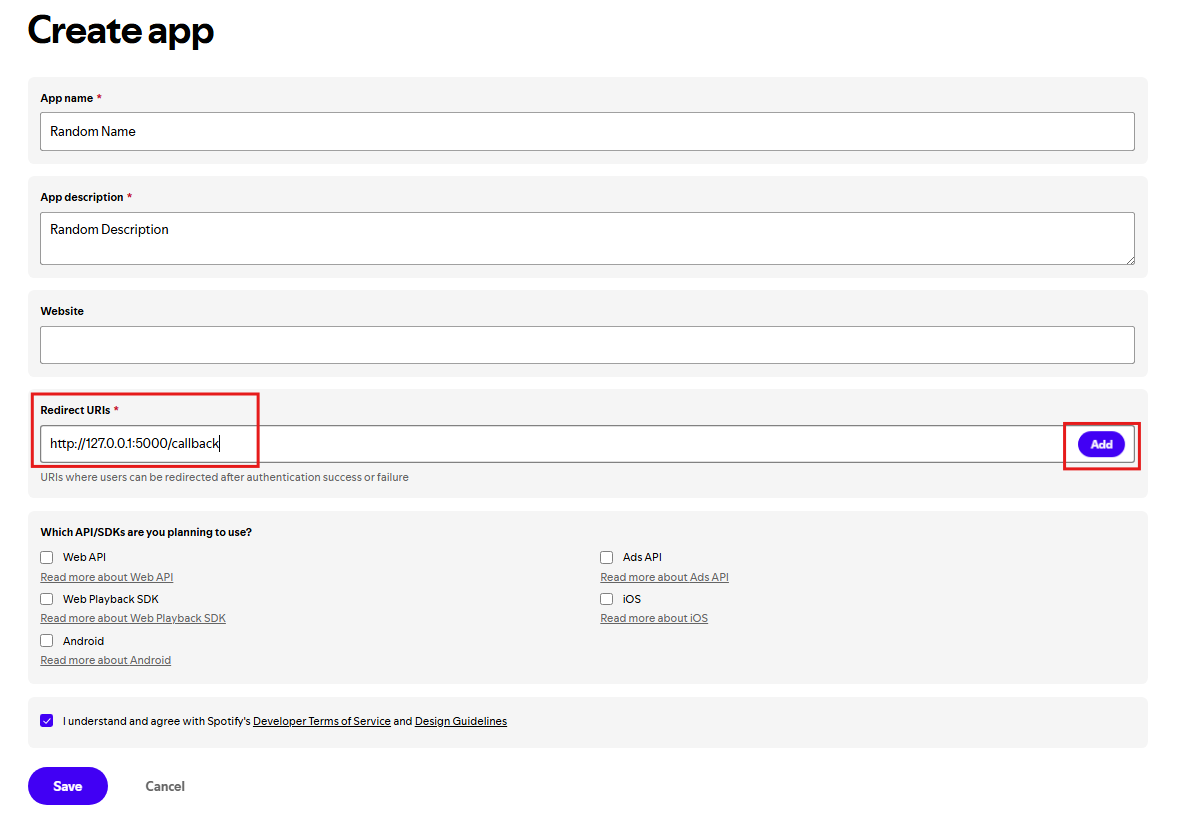
Save the changes
In TTS Voice Wizard Navigate to Addons > Media Integration and Enable Spotify API Mode
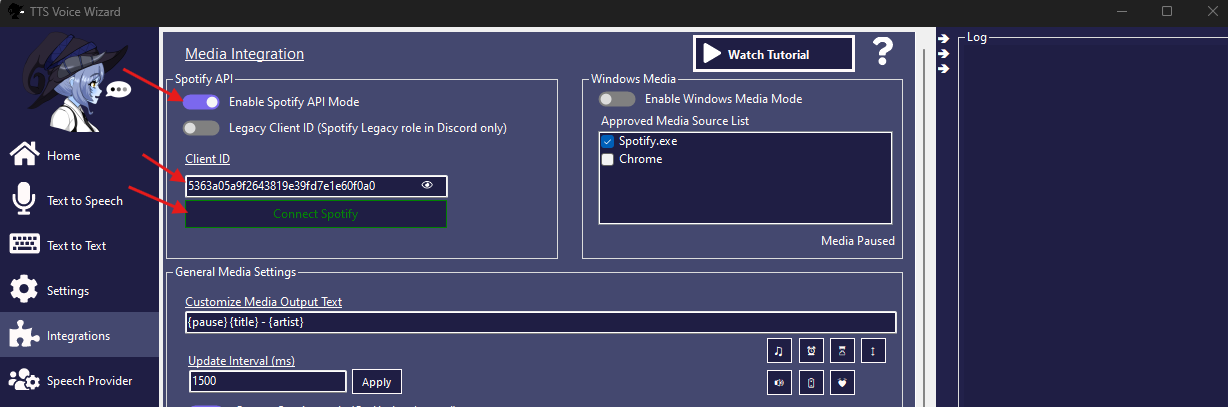
You can now copy your Client ID into TTS Voice Wizard and click the Connect Spotify Button (No, you can't use mine)
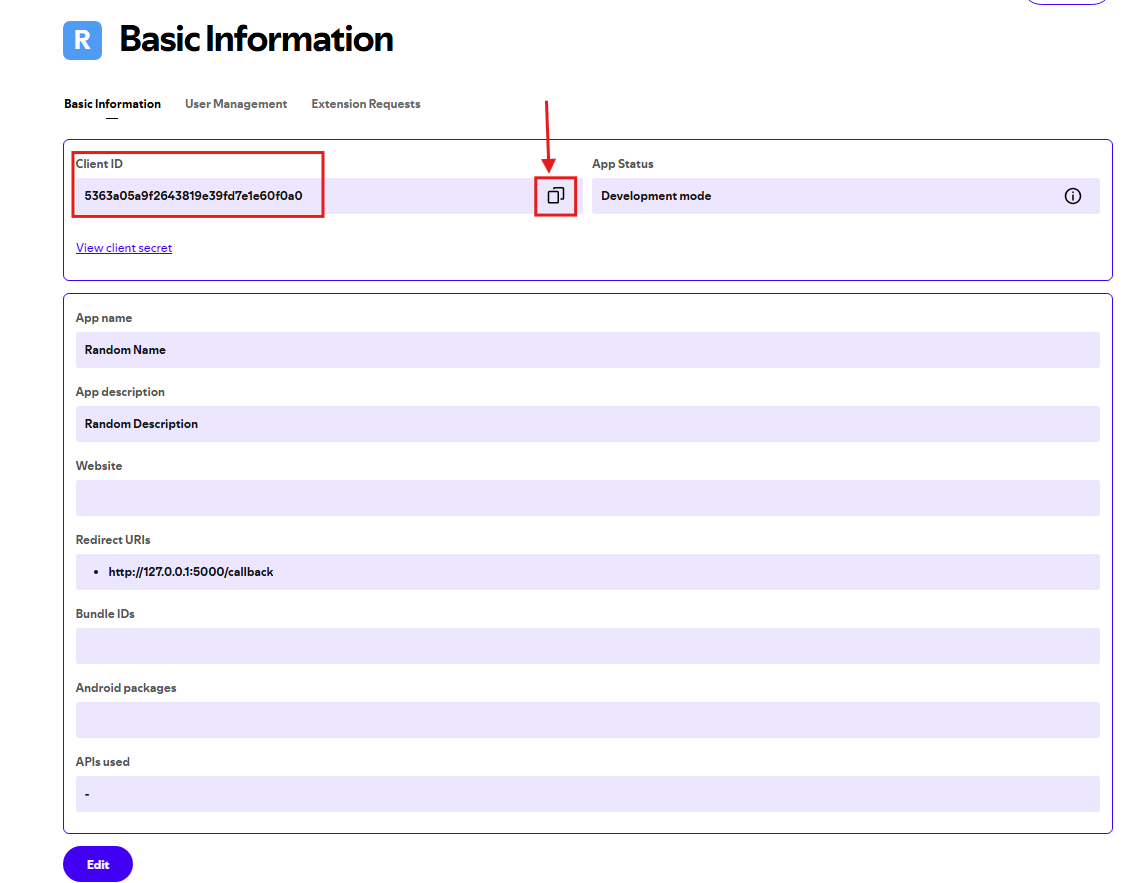
A window will open in your browser where you can agree to connect your Spotify App to TTS Voice Wizard (Yes click agree).
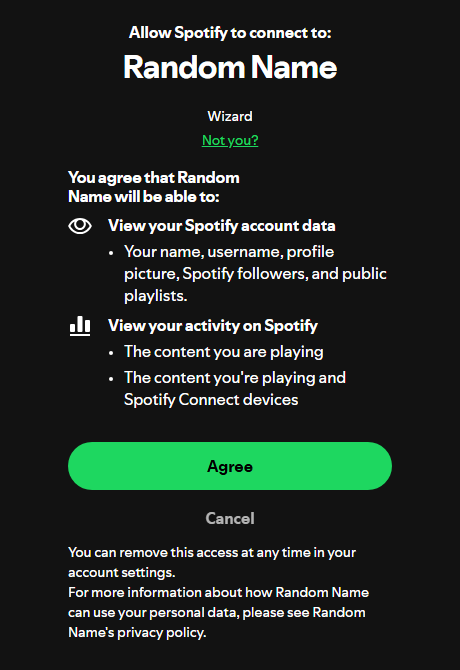
You may have to restart TTS Voice Wizard after connecting Spotify for the first time.
Troubleshooting
If a window appears showing "INVALID_CLIENT: Invalid redirect URI" that means you didn't copy the redirect URL correctly (http://localhost:5000/callback notice that it is not https) Tutorial Video @ 1:03
v1.7.5 of TTS Voice Wizard and onward uses a new callback URI: http://127.0.0.1:5000/callback
This version and callback URI are required for all newly created Spotify APIs as of April 9th, 2025. Starting November 1st, 2025, all users must update to TTS Voice Wizard v1.7.5 (or higher) and use the new callback URI to continue using the Spotify integration.
If a window appears showing "INVALID_CLIENT: Invalid client" that means you didn't copy your client ID correctly. Tutorial Video @ 1:20
If you get an error code that says "Forbidden" or "Unauthorized", it's likely because you enabled "Legacy Client ID" by mistake. You will need to disable that.